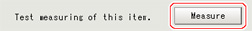Extraction Conditions (Sophisticated Labeling+)
Set the conditions for extraction as a label.Extraction conditions can be changed as needed to address unstable measurement results or for faster processing.Normally, the factory default value will be used.
- In the item tab area, tap [Extraction conditions].
- Set the value of each item in the "Filtering" area.
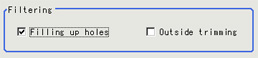 Setting itemSet value
Setting itemSet value
[Factory default]Description- Checked
- [Unchecked]
Select the process method for the part encircled by the designated color circle.
When checked, the hole is processed as having the specified color.
- Checked
- [Unchecked]
This option can be used only when there is a section of the designated color in the measurement region that does not need to be measured.
When "Checked" is set, the whole area outside of the measurement region is extracted as having the specified color.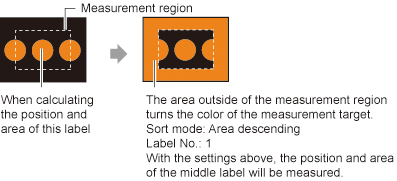
- If necessary, set the conditions for extraction as a label.
 Setting itemSet value
Setting itemSet value
[Factory default]DescriptionExtraction condition- [OFF]
- Area
- Gravity X
- Gravity Y
- Elliptic axis angle
- Elliptic major axis
- Elliptic mainor axis
- Elliptic ratio
- Rectangle width
- Rectangle height
- Rectangle X1
- Rectangle Y1
- Perimeter
- Circularity
- Fit rect mejor axis
- Fit rect minor axis
- Inscribed circle R
- Circum. circle R
- Number of holes
Set the extraction conditions.Extraction condition setting- [AND]
- OR
Set the "Extraction conditions".
AND: When all the set "Extraction conditions" are fulfilled.
OR: When any of the set "Extraction conditions" is fulfilled. - When the setting has been changed, tap [Measure] in the "Detail" area to verify whether measurements can be made correctly.