Output Parameters (Shape Search+)
Specify how to treat the coordinates to be output to the external device as measurement results.This item can be changed if necessary.Normally, the factory default value will be used.
Important
- After setting up the measurement parameters, changing the output parameters will cause measurement results to vary accordingly.If the output parameters have been changed, re-specify the measurement, too.
- Tap [Output parameter] in the "Item tab" area.
- Specify each of the following items.
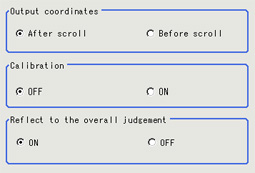 Setting itemSet value
Setting itemSet value
[factory default]Description- [After scroll]
- Before executing position compensation
As measurement results, select whether to output coordinate values to external devices before or after the position deflection correction is applied.- [OFF]
- ON
Select whether to reflect the calibration in the values output to the external device as measurement results.
ON: Output the coordinates converted into actual dimensions.
OFF: Output the camera coordinate values.- [ON]
- OFF
Enables choosing whether or not the judgement result of this processing unit is reflected in the scene overall judgement.