Measurement Parameters (Shape Search+)
Specify the shape search+ measurement conditions and the judgement conditions for the measurement results.
- In the "Item tab" area, tap [Measurement].
- In the "Measurement condition" area, specify a value for each item.
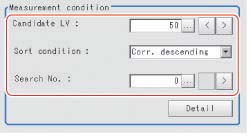 Setting itemSet value
Setting itemSet value
[factory default]DescriptionCandidate Point Level30 to 100
[50]Specify the threshold value with which to detect candidate points in a rough search.
Specify a smaller value when model search results are unreliable.Sort- Corr. ascending
- [Corr. descending]
- X ascending
- X descending
- Y ascending
- Y descending
Set the sorting method for the measurement results.Search No.[0] to 99Input the search number for outputting the data. - You can set the following conditions details by tapping [Detail].
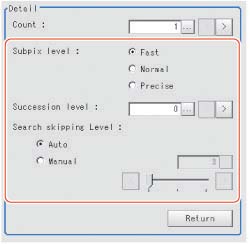 Setting itemSet value
Setting itemSet value
[factory default]DescriptionCount[1] toSpecify the number of targets to be detected.[Fast]
Normal
FineThis is set when measuring the position information in sub-pixel units.
To emphasize precision, select [Precise].When [Precise] is selected, this requires more processing time.[0] to 100Specify the allowable overlapping range to be detected for detected images.
0: Do not allow overlapping - 100: Allow overlappingSearch skipping LevelAutomatic- [Checked]
- Unchecked
Specify how many pixels are skipped when performing a measurement of the measurement region.
When automatic is selected, the search level is set automatically.Manual[3] to 5 - When the setting has been changed, tap [Measure] in the "Detail" area to verify whether measurements can be made correctly.
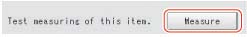
- Set up the judgement condition.
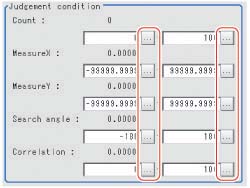 Setting itemSet valueDescriptionCount0 to 100Specify the number of detections to be judged as OK.Measure X-99999.9999 to 99999.9999Specify the range of X-axis shifting that is judged to be OK.Measure Y-99999.9999 to 99999.9999Specify the range of Y-axis shifting that is judged to be OK.Measure angle-180 to 180Specify the range of angles that are judged to be OK.Correlation value0 to 100Specify the range of correlation values that are judged to be OK.However, when the correlation value of the measurement result is 0, the judgement result will be NG regardless of the lower limit setting.
Setting itemSet valueDescriptionCount0 to 100Specify the number of detections to be judged as OK.Measure X-99999.9999 to 99999.9999Specify the range of X-axis shifting that is judged to be OK.Measure Y-99999.9999 to 99999.9999Specify the range of Y-axis shifting that is judged to be OK.Measure angle-180 to 180Specify the range of angles that are judged to be OK.Correlation value0 to 100Specify the range of correlation values that are judged to be OK.However, when the correlation value of the measurement result is 0, the judgement result will be NG regardless of the lower limit setting.