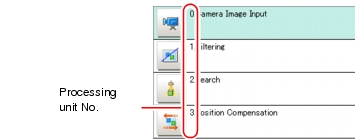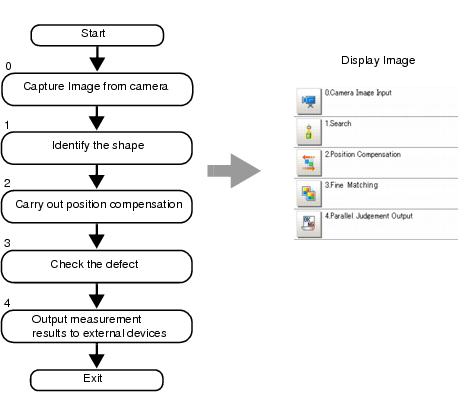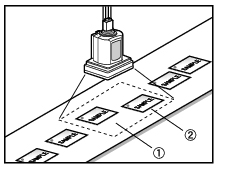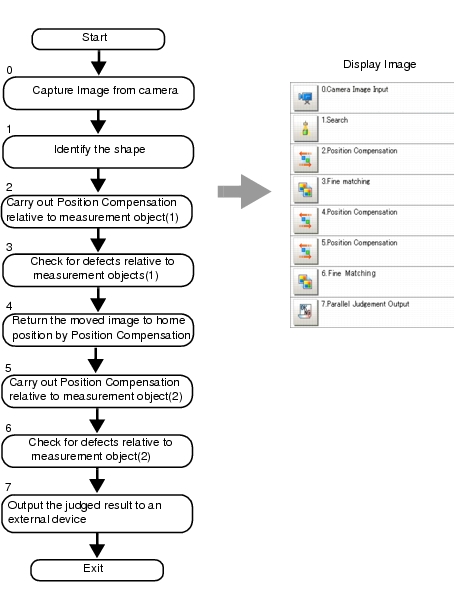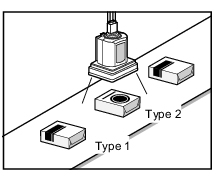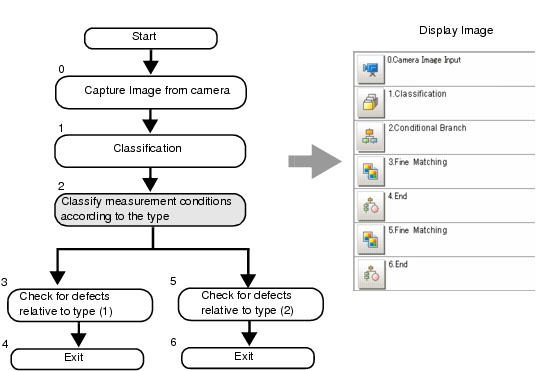Scene Examples
The processing items registered to the scene are called processing units. In the Edit Flow window where scenes are created, select processing items required for measurement and add them to the flow. The number at the top of the processing unit is called the "Unit No.". If the measurement trigger is activated, processing is executed in the numerical sequence of the processing unit numbers.