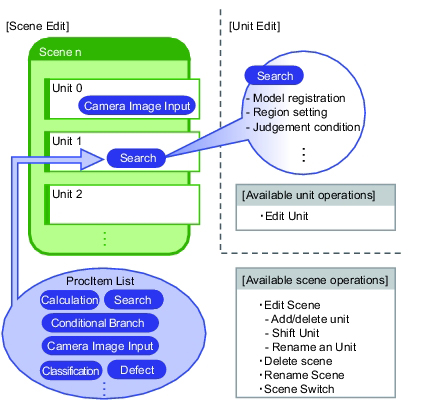What Is a Scene?
Processing items for use with various measurement objects and measurement objectives are provided in this product. By combining and executing these processing items, measurement adapted to the purpose can be implemented. A combination of processing items is called a "scene" and scenes can be easily created by combining processing items that are suited to the measurement purpose from the list of processing items provided.
Changing the set-up using the scene function
Multiple scenes can be created.For example, by creating scenes for each measurement object such as using "Scene 0" to inspect an "ABC" label and "Scene 1" to inspect an "XYZ" label, changing the set-up can be performed smoothly just by changing the scene even when the measurement object and measurement objective have changed.
 Switching Scenes and Scene Groups
Switching Scenes and Scene Groups
Up to 32 scenes can be set. In case where over 32 scenes are required, these can be divided into scene groups for easier management.
 What Is a Scene Group?
What Is a Scene Group?