Enlarging Measurement Images [Zoom Images]
Set the measurement image zoom status (magnification and display position).During display of multiple images, magnification can be set for each image.
- On the Main screen, tap [Disp] - [Zoom images].A magnification setting tab is displayed in the top right of the measurement image.
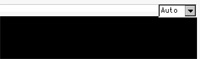
- Set the magnification as required.Setting itemSet value
[Factory default]DescriptionMeasurement image magnification setting- [Auto]
- 25%
- 50%
- 100%
- 200%
- 400%
- 800%
- 1600%
Sets magnification. - Drag images to specify the display position as required.
- On the Main screen, tap [Disp] - [Zoom images].The current magnification and display position are saved.