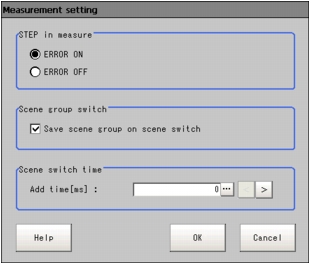Setting for Measurement
The following items can be changed for the operation during measurement.
- Signal output linked with the input during measurement
- Scene group saving at the time of scene group switch
- On the Main screen, tap [Measure] - [Measure setting].
The Measurement Setting window is displayed.
- Set each necessary item.
Table:
Measurement setting
|
Set Value [Factory defaults]
|
|
|
|
Specifies whether or not to turn ON the ERROR signal output when STEP signal is received during measurement.
|
|
|
Turns ERROR signal output ON when STEP signal is received during measurement.
|
|
|
Turns ERROR signal output OFF when STEP signal is received during measurement.
|
|
|
Specifies the operation when switching the scene group.
|
|
Save scene group on scene switch
|
|
Specifies whether or not to save the scene group when switching the scene group.
|
|
|
|
The scene group data is saved when switching to another scene group.
|
|
|
The scene group data is not saved when switching to another scene group. Therefore, the switching period can be compacted.
|
|
|
Sets scene swiching time.
|
|
|
|
Sets time to be added at scene switching.
Tapping [<] or [>] allows you to set the time in 5ms from the displayed values.
|
 Note
Note- The setting of "Save scene group on scene switch" is linked with the settings of the Switch Scene Group window.
 Switching the Scene Group
Switching the Scene Group
- Tap [OK].
The display returns to the Main screen.
 Note
Note Switching the Scene Group
Switching the Scene Group