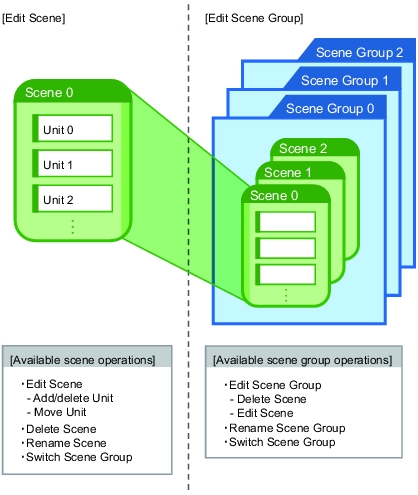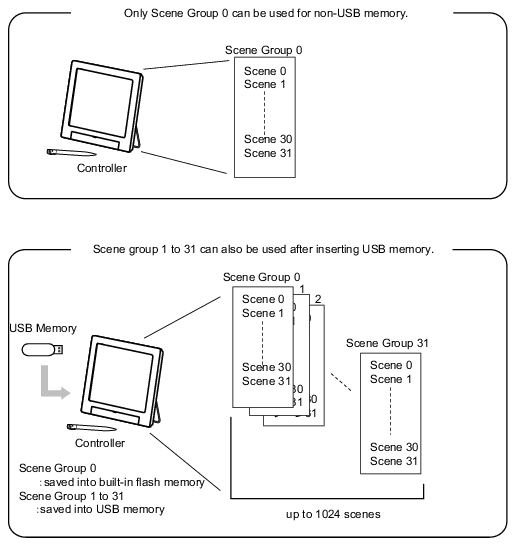What is Scene Group
Important
- This function can not be enabled until USB memory saved with scene group data is inserted.
- And this USB memory must be assigned with a Drive name "USBDisk".When any USB memories other than the USB memory with scene group data to be used have been inserted, remove them all. Then, only insert USB memory with scene group data, and execute the operation.
 About the Drive Name of USB Memory
About the Drive Name of USB Memory
- Up to 1024 scenes can be added by inserting USB memory into controller.
- 32 scenes are handled as a scene group, and up to 32 scene groups can be set. So, in total, up to 32 scenes x 32 scene groups = 1024 scene can be saved.
- Scene group 0 is saved into built-in flash memory, and Scene group 1 to 31 are saved into USB memory inserted in the controller.
- Since data size varies depending on the different scene settings, the scenes that can be set may be less than 1024 for insufficient USB memory.