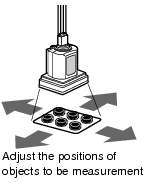Adjusting Camera
Confirm which images are taken.
Adjust the position of measurement objects and focal distance of lens.
Adjust the position of measurement objects and focal distance of lens.
- In "Image view setting" of the "Control" area on the Main screen, tap [
 ] for "Image mode" to select [Through].
] for "Image mode" to select [Through]. - Adjust the position of measurement objects so that these objects are located at center of monitor.
- Adjust focal distance of lens. When using an auto-focus camera or an intelligent camera, the Focus and Iris can be automatically adjusted.
If CCTV lens are integrated into camera, please adjust focal distance by rotating focusing ring of lens. Processing Items List Manual, "Lens Setting (When Connecting an Intelligent Camera or an Auto-focus Camera)"
Processing Items List Manual, "Lens Setting (When Connecting an Intelligent Camera or an Auto-focus Camera)" Note
Note- Adjust light intensity of intelligent camera from the controller.
 Processing Items List Manual, "Lighting Control"
Processing Items List Manual, "Lighting Control"
- Adjust light intensity of intelligent camera from the controller.