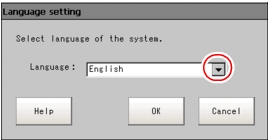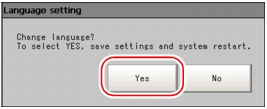Language Selection
When a controller with factory defaults starts up, the Language Setting window is displayed.
Information about the application software will be displayed in your selected language. Either "Japanese" or "English" can be selected.
Information about the application software will be displayed in your selected language. Either "Japanese" or "English" can be selected.
- The Language Setting window is displayed also when restarting after executing "System initialization".
- After changing the language setting, the system restarts automatically using the selected language. The message displayed immediately before the restart is in the language before the change.
- When starting up the controller first time, if a warning message, such as battery shortage and fan problem, appears before displaying the Language Setting window, the message is in Japanese.