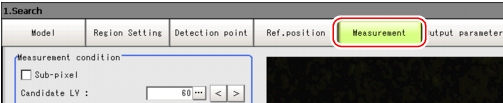Operations of ProcItem Setting Window
Detailed settings for each processing unit are set in the ProcItem Setting window. This section explains basic common operations in the ProcItem Setting window.
- Display the ProcItem Setting window.For the ProcItem Setting window, see
 ProcItem Setting Window.
ProcItem Setting Window.
- Tap one of the setting items in the "Item tab" area.
- You can change parameters from the "Detail" area.For more Details about the setting of Processing items, see
 Processing Items List Manual.
Processing Items List Manual.
- If necessary, repeat Steps 2 and 3.
- Tap [OK].