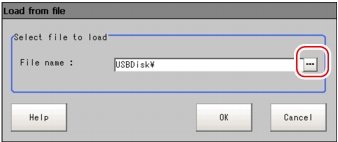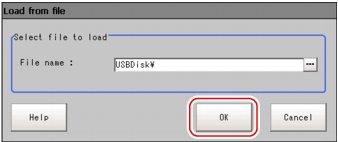Loading the Setting Data to the Controller [Load from file]
Loads the setting data saved in an external device to the controller. The name of the loaded scene or scene group is displayed in the "Measurement information display" area.
- Do either of the followings.
- On the Main screen, tap [Data] - [Load from file].
- Select the file to load.
- Tap [...] of "File name".
- Specify the file to load.For folder, RAM Disk and USB memory can be referred to.
For file, only the file for setting data can be specified. Setting Data That Can Be Saved/Loaded
Setting Data That Can Be Saved/Loaded - Tap [OK].
- Tap [OK].