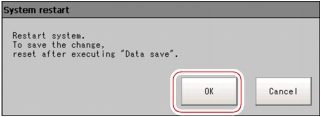Setting Operation Mode
This section describes the operation mode (FZ3-9
 /H9
/H9
 only). Utilize the dual core CPU to set an operation mode appropriate for the condition of use. This function is effective in improving the takt time and reducing the downtime. For setting, use Startup setting.
only). Utilize the dual core CPU to set an operation mode appropriate for the condition of use. This function is effective in improving the takt time and reducing the downtime. For setting, use Startup setting.
 Setting the Start-up Status "Startup Setting"
Setting the Start-up Status "Startup Setting"
- On the Main screen, tap the [System] menu - [Controller] - [Startup setting].
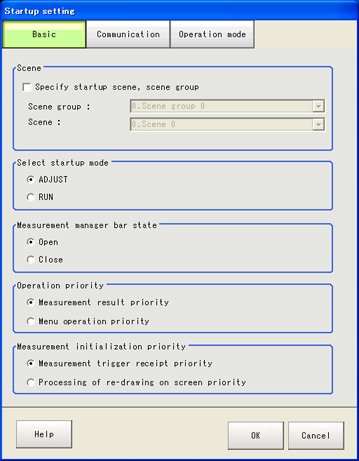
- Tap [Operation mode].
- Tap [
 ] and select a desired operation mode.
] and select a desired operation mode.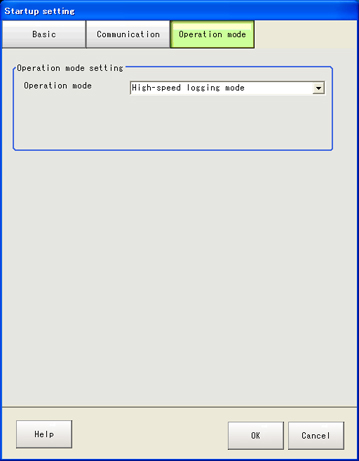
- Tap [OK].
- On the Main screen (ADJUST window), tap [Data save] in the toolbar to save the setting data.

- On the Main screen, tap [System] menu - [Controller] - [System restart].The System Restart window is displayed.
- Tap [OK].