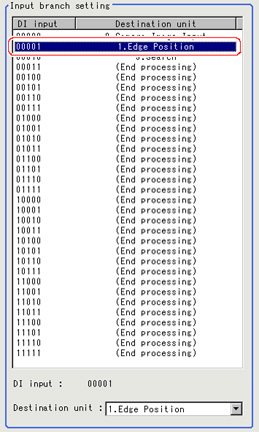Settings (Input Conditional Branching)
- In the item tab area, tap [Setting].
- Tap the DI input from the input signal list for which the branch destination is to be set up.
- At "Destination unit", tap [
 ] and set the destination unit.Important
] and set the destination unit.Important- In order to avoid measurement processing looping, for the branch destination, set a processing unit number that is after the [DI Branch].
- Make sure to set "End" at the last branch destination to indicate the end of the branch.
 Measurement Completion
Measurement Completion - If the operation mode (FZ3-9

 /H9
/H9
 only) is set to [Multi-line random-trigger mode], DI inputs are handled differently as follows.
only) is set to [Multi-line random-trigger mode], DI inputs are handled differently as follows.
Line 0: Conform to the statuses of DI0 and 1 inputs.
Line 1: Conform to the statuses of DI2 and 3 inputs.
- Repeat the steps
 2 to
2 to  3 and set the destination units for other input signals.
3 and set the destination units for other input signals. - Tap [OK].