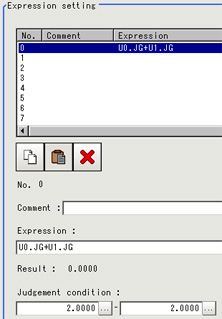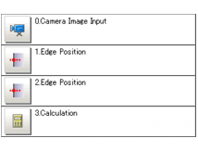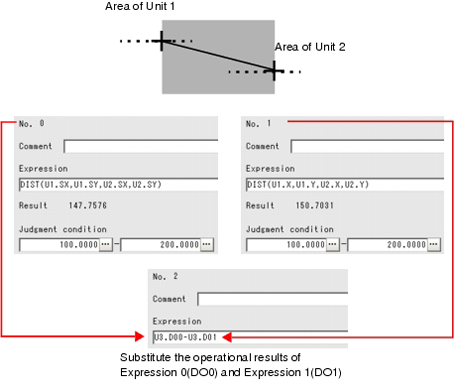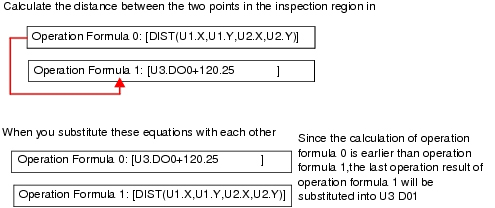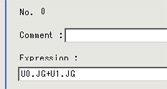Expression Usage Examples
Perform Judgement by Combining Unit Judgement Results
Example 2: Perform judgement by combining the judgement results of unit 0 and unit 1
If a judgement of OK for both unit 0 and unit 1 is achieved, a judgement of OK for the calculation will be achieved.
Step1: The sum of the judgement results (U0.JG, U1.JG) for unit 0 and unit 1 is set in the expression.
The sum of adding the judgement value (1: OK/-1: NG) based on the unit 0 judgement conditions and the judgement value (1: OK/-1: NG) based on the unit 1 judgement conditions is displayed in "Result".
When "2" is set for both the judgement upper and lower limits, the calculation judgement of OK is achieved when both units 0 and 1 are judged as OK.
Using Values of Other Expressions
The value of other expressions set within the same unit can also be used.
Since expression results obtained by the expression are displayed as D00 to D07 and judgement results of expression are displayed as J00 to J07, this is set to "U3.D00" (results of expression 0 set for processing item [Calculation] of unit number "3") using "unit number calculation results".
Since expression results obtained by the expression are displayed as D00 to D07 and judgement results of expression are displayed as J00 to J07, this is set to "U3.D00" (results of expression 0 set for processing item [Calculation] of unit number "3") using "unit number calculation results".
Example 1: Calculate the reference position distance and measurement results distance for the edge position and output the difference between the two.
- Expressions that use the expression results of other expressions must be set with an expression number that is higher than that of the substituted expression. If it is set with a number smaller than the number of the substituted expression, previous expression results of the substituted expression will be inserted.