Select Image (Display Image File)
- Set the number of image files to be registered.Up to 4 can be specified.
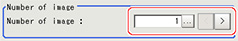
- Specify the image to be displayed.In the case that there are multiple images in an image file, specify the camera number.
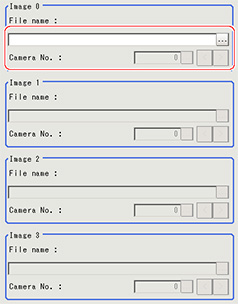 Important
Important- Only image logging files (ifz format) and BMP format image files for which the region size is 1600 x 1200 or less can be specified.
- Select image to be displayed using select display.
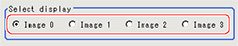
- Tap [OK].The settings are finalized.
- The images in image file 0 to 3 can be displayed by specifying the sub image number on the RUN window/ADJUST window.
 See "User's Manual", " Changing Display Contents "
See "User's Manual", " Changing Display Contents "