Results Settings (Barcode+)
Results can be classified according to the judgement results.
- In the Item Tab area, tap [Result setting].
- Register the character string that will be the reference for classification.
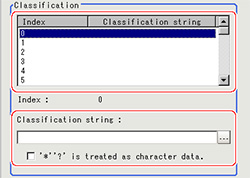 Setting itemSet valueDescriptionClassification string-Set the Verification string.Up to 32 characters can be set.'*' '?' is treated as character data
Setting itemSet valueDescriptionClassification string-Set the Verification string.Up to 32 characters can be set.'*' '?' is treated as character data- Checked
- [Unchecked]
Checked: '*' and '?' are handled as normal characters.
Unchecked: '*' and '?' are handled as special characters.
'*': Substitution for character string (with 0 or more characters)
'?': Substitution for 1character