Region Setting (Shape Search+)
Use a rectangle to specify the area where the model is searched.
Restricting the measurement area can shorten the processing time.
- In the Item Tab area, tap [Region setting].
- Tap [Edit].
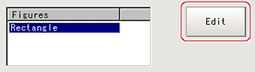 The figure setting area is displayed.
The figure setting area is displayed. - Specify the area in which to search for the model.The rectangle covering the entire screen is set. Adjust the size and position of the rectangle.
- Tap [OK].The area to measure is registered.
Important
- Set the region such that the number of pixels in the measurement region is 5003712 pixels or less.