Color Specification (EC Circle Search)
This item can be changed if necessary.
Select the color of the circle and the background color.If no check is placed at color setting, the circle (edge) is extracted using the brightness difference.
Select the color of the circle and the background color.If no check is placed at color setting, the circle (edge) is extracted using the brightness difference.
- In the Item Tab area, tap [Color setting].
- If necessary, check "Color setting" in the "Color setting" area.
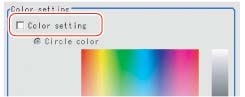
- Specify a color.Enclose the location on the image to be set as the circle and the background color with a rectangle.The average color of the enclosed range is set for R, G, and B.
R, G, and B values can also be set with numbers.To input the values, tap [...] for each of "R" (red), "G" (green), and "B" (blue). Specify the circle color and the background color separately.Value input method: See the "User's Manual", "Inputting Values"
See the "User's Manual", "Inputting Values"