HDR Settings (Camera Image Input HDR+)
Specify the image combination method etc.
- In the Item Tab area, tap [HDR setting].
- In the "Mode select" area, specify the mode.When you select the mode in the "Mode select" area and specify the measurement region on the image, the parameters are set automatically.To finely adjust the parameters, refer to the next items.
 ItemSet value
ItemSet value
[Factory default]DescriptionMode selectGenerate images with stable brightness by shooting multiple images with different shutter times based on the specified brightness range.This is used to improve the contrast within an image.Specify the average brightness and brightness range, fix the shutter time, shoot multiple images, and generate images with good contrast. - In the "Image input setting" area, set the items.HDR
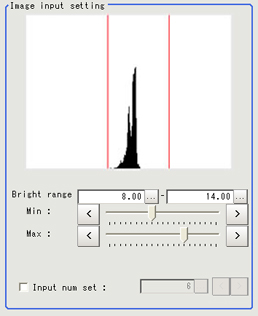 ItemSet value
ItemSet value
[Factory default]DescriptionMinimum brightness0 to 20
[8]This item sets the minimum brightness for combining images.Maximum brightness0 to 20
[14]This item sets the maximum brightness for combining images.Input number setting- [Unchecked]
- Checked
2 to 16
[6]
Place a check to set the number of shots manually.Setting a high shot count provides images with low noise.However, more processing time is required.
Setting a low shot count shortens the processing time.However, the image is more easily affected by noise.High contrast mode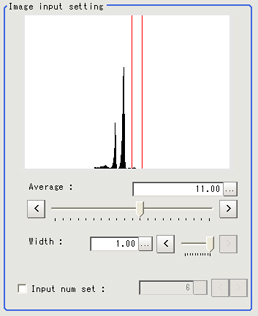 ItemSet value
ItemSet value
[Factory default]DescriptionAverage1.00 to 20.00
[11.00]Specify the average brightness for images shot.Width0.01 to 1.00
[1.00]Specify the brightness range for images shot.Input number set- [Unchecked]
- Checked
2 to 16
[6]
Place a check to set the number of shots manually.Setting a high shot count provides images with low noise.However, more processing time is required.
Setting a low shot count shortens the processing time.However, the image is more easily affected by noise. - In the "Output setting" area, set the combination method.
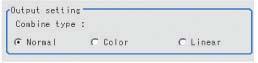 ItemSet value
ItemSet value
[Factory default]DescriptionType of image combination[Normal]Select the combination method.
Normal: Standard combination method. This compensates the brightness so that dark sections on the combination image do not become all black.
Color: This is suitable for inspecting labeling and the Gravity and Area.This compensates the saturation when there is little hue information in the combined image.
Linear: This is suitable for fine matching and defect inspection.In order to output the actual brightness of the workpiece, no compensation is performed.
The processing speed is Color (slow) - Normal - Linear (fast).ColorLinearThe current shot count and image combination time for the settings are displayed.