Command Format (Non-procedure)
This section explains the format of commands used in non-procedure method.
Important
- Japanese characters cannot be used. To load a scene, etc., set the file name beforehand using characters other than Japanese.
When Ethernet is used
For Ethernet connections, delimiters are not required at the end of commands.
As with scene number acquisition commands, when acquisition data and an OK response exist next to each other, a space (0 x 20) is inserted between the acquisition data and the OK response and this information is grouped and sent as one packet.
 Command List (Non-procedure)
Command List (Non-procedure)
As with scene number acquisition commands, when acquisition data and an OK response exist next to each other, a space (0 x 20) is inserted between the acquisition data and the OK response and this information is grouped and sent as one packet.
Input format example (When using DISPCOND to acquire the display status)
<Command format>
<Response format>
Important
- With serial data output (when Ethernet output is set), up to 128 processing units can be registered. Note, however, that not all data may be received depending on the network environment being used, PC performance, and the software for receiving data.
When serial interface (RS-232C/422 connection) is used
Communication specifications are performed according to the settings in  Setting Communication Specifications (RS-232C/422 - Non-procedure).
Setting Communication Specifications (RS-232C/422 - Non-procedure).
Example of input format (SCENE command)
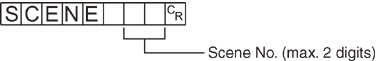
Enter a delimiter at the end of commands.
In this manual, delimiters are expressed with " ".
".
In this manual, delimiters are expressed with "
Separate parameters with spaces. (Not required before delimiters.)
In the following cases, an error occurs. The system quits abnormally and the return values are returned when an error occurs.
- When non-existing commands are specified
- The number of parameters is incorrect
- The range of the parameters is incorrect
- The content of parameters is incorrect
- When action cannot be ended correctly with an action instruction command
Important
- Commands can be input and measurement results can be output only when the Main screen is at the front. Cannot receive commands when setting windows or the Edit Flow windows are displayed (excluding Serial - Confirmation). On the Main screen, even if the screen is switched to the Edit Flow window, etc., the data output after measurement will not be interrupted before all data is output. Can not react to commands when windows other than the Main screen are displayed.