How to Use USB Memory (FZ3-9
 /H9
/H9
 only)
only)
The drive information of the controller can be checked.
- On the Main screen, tap [Help] menu - [Controller] - [System information].The system information is displayed.
- Information of each drive is displayed in the [Memory state] dialog box. If a USB memory is inserted, the [Eject] button is displayed.

- To remove the USB memory, tap the [Eject] button.When the USB memory can be removed
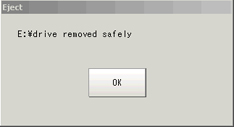 If the removal failed, wait until the USB is no longer accessed and then try removing the USB again.
If the removal failed, wait until the USB is no longer accessed and then try removing the USB again.
Important
- Absolutely do not remove the USB memory while the USB memory is being accessed as this can result in a serious malfunction.