Parallel-operation High-speed Mode
Two CPUs are used to share and process measurement tasks internally. Processing is executed in parallel to shorten the measurement time to maximal 50%.
Parallel processing is performed for each processing unit to shorten the total processing time.
Parallel processing is performed for each processing unit to shorten the total processing time.
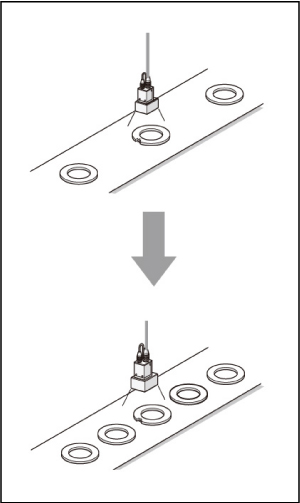
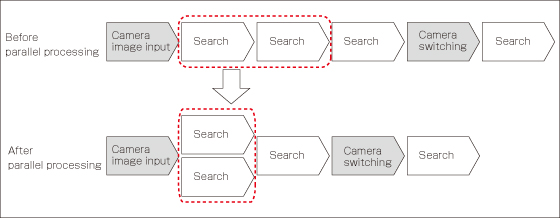
Processing items supporting the aforementioned parallel processing are specified below.
You can improve the takt time effectively by combining the applicable units using an ingenious processing flow.
-: Not supported ○: Supported
You can improve the takt time effectively by combining the applicable units using an ingenious processing flow.
-: Not supported ○: Supported
Processing item | Parallel processing | Processing item | Parallel processing | Processing item | Parallel processing |
|---|---|---|---|---|---|
Camera image input | - | Fine matching | ○ | Set unit data | - |
Camera image input HDR+ | - | Character inspection | ○ | Get unit data | - |
Camera switching | - | Date verification | - | Set unit figure | - |
Measurement image switching | - | Model dictionary | - | Get unit figure | - |
Search | ○ | Barcodes+ | ○ | Trend monitor | - |
Flexible search | ○ | 2D codes+ | ○ | Image logging | - |
Sensitive search | ○ | Circle angle | ○ | Data logging | - |
ECM search | ○ | Position compensation | - | Elapsed time | - |
EC circle search | ○ | Trapezoidal correction+ | - | Wait | - |
Shape search+ | ○ | Filtering | - | Conditional branch | - |
Classification | ○ | Background suppression | - | End | - |
Edge position | ○ | Color gray filter | - | DI branch | - |
Edge pitch | ○ | Color extraction filter | - | Data output | - |
Scan edge position | ○ | Anti color shading | - | Parallel data output | - |
Scan edge width | ○ | Stripes removal filter+ | - | Parallel judgement output | - |
Color data | ○ | Halation cut+ | - | Result display | - |
Gravity and area | ○ | Panorama+ | - | Display image file | - |
Labeling | ○ | Polar transformation | - | Display last NG image | - |
Label data | - | Calculation | - | Focus | ○ |
Labeling+ | ○ | Line regression | - | Iris | ○ |
Defects | ○ | Circle regression | - | ||
Precise defect | ○ | Calibration+ | - |
- Depending on the processing unit, the processing speed of the unit itself can be raised.