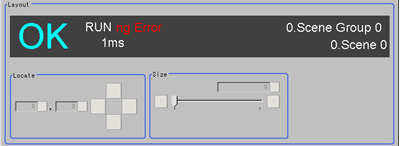Setting the RUN Window Display [RUN mode view Setting]
The layout of display contents and size of characters can be set.
- On the Main screen, tap the [System] menu - [Controller] - [RUN mode view Setting].The current RUN window mode is displayed.To change the mode, specify the mode in System/Controller/RUN mode view Setting.
- Set items to be displayed.
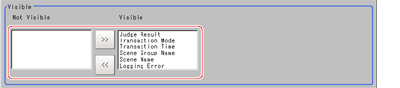
- Set the layout as required.