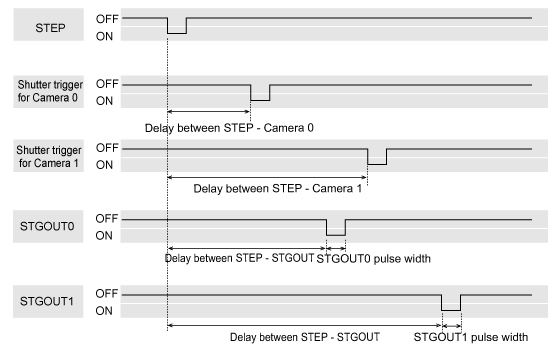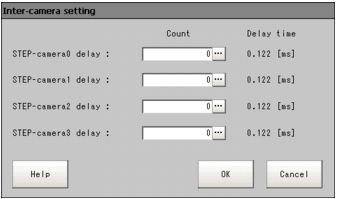Setting Trigger Delay [Inter-camera Setting]
This creates settings for the delay from when the input trigger STEP signal is received to until the shutter trigger occurs.When multiple cameras are used, this prevents mutual lighting interference and can be used as a simple trigger delay when only one camera is used.
 Note
Note- The STGOUT pulse width is set in "Electronic flash setting" of the [Camera Image Input] processing item.
- On the Main screen, tap the [System] menu - [Camera] - [Inter-camera setting].
The Inter-camera Setting window is displayed.
- Tap [...] of each item and set values.
| Set value [Factory default] | |
|---|
| [0] to 511 (1 count/30 μs) Max. 15 ms | Set delay between receiving the STEP signal and the beginning of camera exposure. Delay time = count x 30 μs + 122 μs |
|
|
|
- Tap [OK].
The settings are confirmed and the Inter-camera Setting window closes.