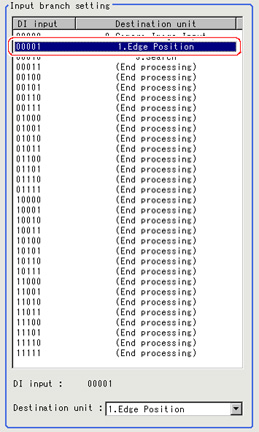Settings (Input Conditional Branching)
- In the "Item tab" area, tap [Setting].
- Tap the DI input from the input signal list for which the branch destination is to be set up.
- At "Destination unit", tap [
 ] and set the destination unit.Important
] and set the destination unit.Important- In order to avoid measurement processing looping, set a processing unit number that is after [DI Branch] for the branch destination.
- Make sure to set "End" at the last branch destination to indicate the end of the branch.
 Measurement Completion
Measurement Completion
- Repeat steps
 2to
2to 3 and set up the destination units for other input signals.
3 and set up the destination units for other input signals. - Tap [OK].