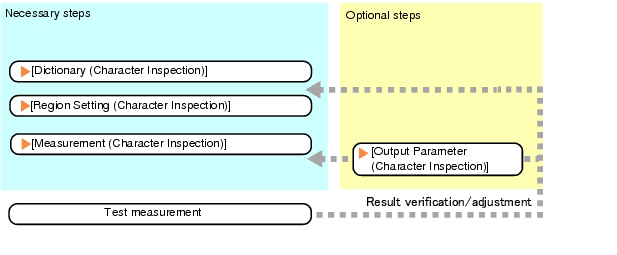Settings Flow (Character Inspection)
List of Character Inspection Items
Dictionary | This item specifies the processing unit number for the model dictionary to use for character recognition. |
Instead of measuring the entire input image, narrowing the measurement area shortens the processing time. | |
This item specifies the judgement condition for measurement results.Specify the criteria to judge the measurement result if the X and Y coordinates and the correlation with the model are OK. | |
This item can be changed if necessary.Normally, the factory default value will be used. Use the output parameter to specify how to handle the coordinates. |