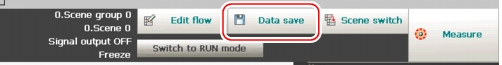When Using Scene Groups 1 to 31
- Plug a USB memory device into the controller.
- On the Main screen, tap [Data save] in the toolbar.
- Tap [Yes].System data is saved to the controller's flash memory and scene group data is saved to the USB memory, respectively.The data from scene groups 1 to 31 is saved to the USBDisk.
When multiple USB memories are connected to the controller, check in the file explorer window, etc. that the USB memory where scene group data is to be saved is recognized as the USBDisk. About USB Drive Names
About USB Drive Names