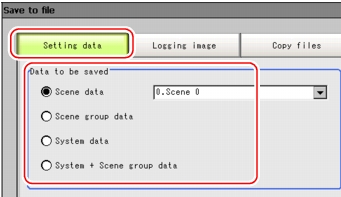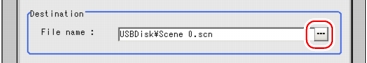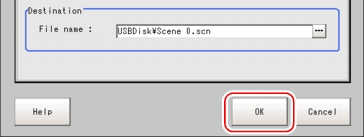Saving Settings Data to RAMDisk/USB Device
Saves the setting data file to the RAM Disk or USB memory. The data that can be saved is as follows.
Settings data, such as the [System] menu settings contents, which is shared within the controller | |
System + scene group 0 data (*.bkd) |
Important
- During saving, do not restart, turn off power or remove the USB memory.Data will be corrupted and the system will not work properly at the next start-up. It is especially necessary to pay attention when "Save to file" is being performed for system + scene group 0 data, as the data being saved will also be saved to the controller flash memory at the same time.
- When saving to USB memory, plug a USB memory device into the controller.
- On the Main screen, tap [Data] - [Save to file].
- Tap [Setting data] and select the data to save.
- When scene data is selected, tap [
 ] to select the scene number that is to be the save target.
] to select the scene number that is to be the save target. - Specify the save destination folder and file name.
- Tap [OK].