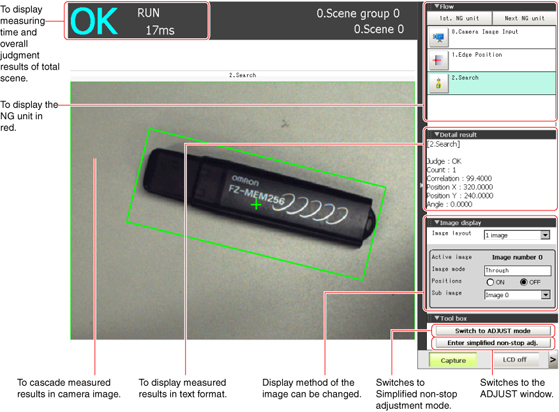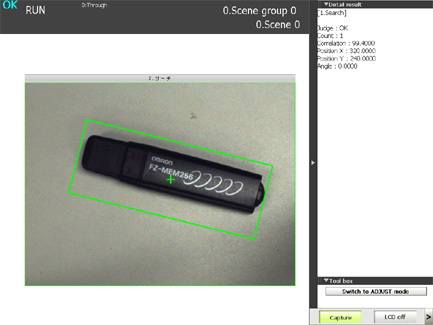RUN Window
There are two types of RUN windows: Normal mode and fast view mode. Change the display speed according to the intended use.
- Switching method for RUN window normal mode and fast view mode
 Switching the RUN Window to Fast View Mode [RUN mode view Setting]
Switching the RUN Window to Fast View Mode [RUN mode view Setting] - Method for setting display contents of RUN window
 Setting the RUN Window Display [RUN mode view Setting]
Setting the RUN Window Display [RUN mode view Setting]
Normal Mode RUN Window
When processing is taking a long time, it is necessary to check processing items and setting values. The time required for measurement is also displayed with the measurement results, so use this for reference.