Checking Communication Status (Non-procedure)
Check the communication status with connected external devices using the serial interface. You can check whether wiring and communication settings have been performed correctly.
- On the Main screen, tap the [System] menu - [Communication] - [Serial] - [RS-232C/422].The Serial window is displayed.
- Tap [Confirmation] to check the I/O status.
- Check or uncheck the "Local echo" check box.
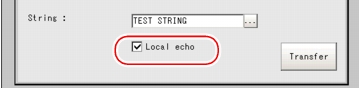 When it is checked, the transfer character string from the device is displayed in the Confirmation window.
When it is checked, the transfer character string from the device is displayed in the Confirmation window. - Any character string can be input when editing the character string to be sent through "Transfer".A character string with up to 12 characters can be entered.
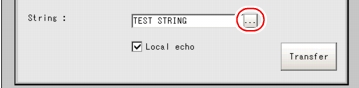
- Tap [Transfer].
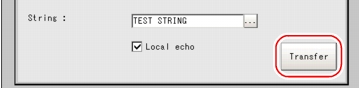 Contents of "String" are displayed on the window. Check that there are no problems.ONDescription[Send]Character strings sent from external devices are displayed.[Receive]Character strings received from external devices are displayed.
Contents of "String" are displayed on the window. Check that there are no problems.ONDescription[Send]Character strings sent from external devices are displayed.[Receive]Character strings received from external devices are displayed. - Tap [OK].The Serial window closes.