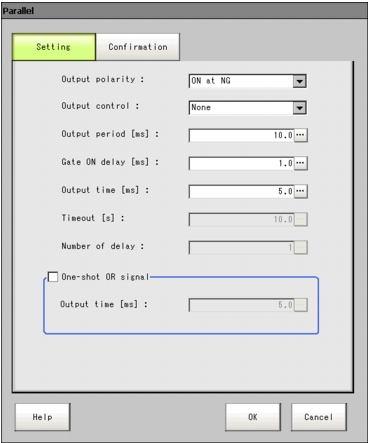Setting Communication Specifications (Parallel Interface)
Set the communication specifications of controller. Use the same communication specification settings for the controller as the external device.
- While setting communication specifications, Input is not adjusted. However, input status can be checked using [Confirmation].
 Checking the Communication Status (Parallel Interface)
Checking the Communication Status (Parallel Interface)
- On the Main screen, tap [System] - [Communication] - [Parallel].
- Tap [Setting] to set communication specifications.
Table: Communication Specification(Parallel Interface) Method to output measurement results asynchronous with peripherals. When "Output control" Is Set to "None"Method to output measurement results synchronous with peripherals.
When "Output control" Is Set to "None"Method to output measurement results synchronous with peripherals. When "Output Control" Is Set to "Handshaking"Method to output measurement results synchronous with processing time. STEP signal set in "Number of delay" is neglected, and measurement results are output when next STEP signal is ON.
When "Output Control" Is Set to "Handshaking"Method to output measurement results synchronous with processing time. STEP signal set in "Number of delay" is neglected, and measurement results are output when next STEP signal is ON. When "Output Control" Is Set to "Synchronization output"
When "Output Control" Is Set to "Synchronization output" - Tap [OK] to confirm the settings.