Setting Communication Specifications (Ethernet Connection)
Set up the IP address and communication protocols such as DNS.
In addition, the input format also needs to be set up.
Important
- Use the same communication specification settings for the controller as the external device.
- On the Main screen, tap [System] - [Communication] - [Ethernet].
The Ethernet window is displayed.
- Set up the following items.
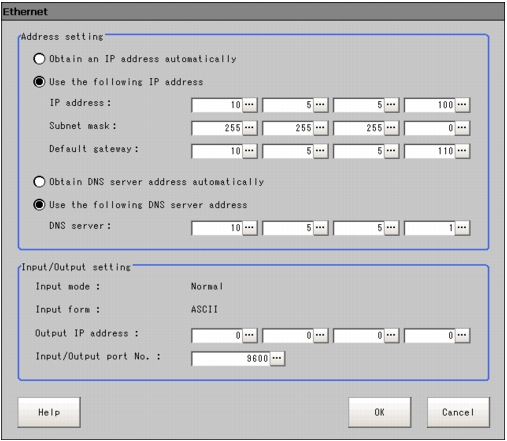
Table:
Communication specifications (Ethernet connection)
|
Set Value [Factory defaults]
|
|
|
|
|
- Obtain an IP address automatically
- [Use the following IP address]
|
Set up the IP address of the controller. When the "Obtain an IP address automatically" option is selected, the IP address of the controller will be automatically obtained. After selecting the "Use the following IP address", set up the IP address, sub-net mask, and defaulted routing address.
|
|
a : 1 to 223 b : 0 to 255 c : 0 to 255 d : 0 to 255
|
Enter the IP address of the controller.
|
|
0.0.0.0 to 255.255.255.255 [255.255.255.255]
|
Enter the sub-net mask address.
|
|
0.0.0.1 to 255.255.255.254
|
Enter defaulted routing address.
|
- Obtain DNS server address automatically
- [Use the following DNS server address]
|
Set up the DNS server address. When the "Obtain DNS server address automatically" option is selected, the DNS server address will be automatically obtained. After selecting the "Use the following DNS server address" option, set up the DNS server address.
|
|
|
a : 1 to 223 b : 0 to 255 c : 0 to 255 d : 0 to 255 [10.5.5.1]
|
Enter the DNS server address.
|
|
|
|
|
|
|
This item cannot be changed.
|
|
|
This item cannot be changed.
|
|
a : 1 to 223 b : 0 to 255 c : 0 to 255 d : 0 to 255 [0.0.0.0]
|
Enter the IP address of the output target.
|
|
|
Set the number of the port to be used to input/output data from/to a controller.
|
- Tap [OK].
The settings are determined and the Ethernet window closes.