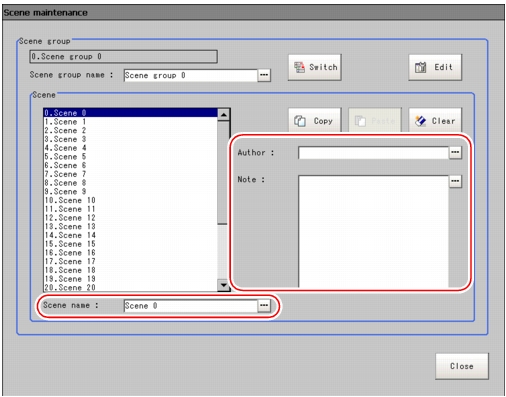Renaming a Scene and Adding Description
A scene can be named arbitrarily, for ease to manage multiple scenes.
- Tap [Scene] - [Scene maintenance] on the Main screen.
The Scene Maintenance window is displayed.
 Note
Note
- Tap the scene to be renamed from scene list.
- Set "Scene name", "Author" and "Note".
- Tap [...] for each item.
The Soft keyboard is displayed.
- Set name and description.
"Scene name" and "Author" can not be longer than 15 characters, "Note" not longer than 256 characters.
 Note
Note- When writing "Note", enter a line-break after 32 single-byte characters or 17 double-byte characters. Without a line-break, the character strings are truncated.
- Tap [Close].
 Note
Note Switching the Scene Group
Switching the Scene Group Inputting a Text
Inputting a Text