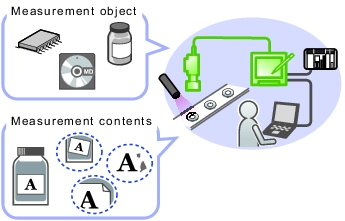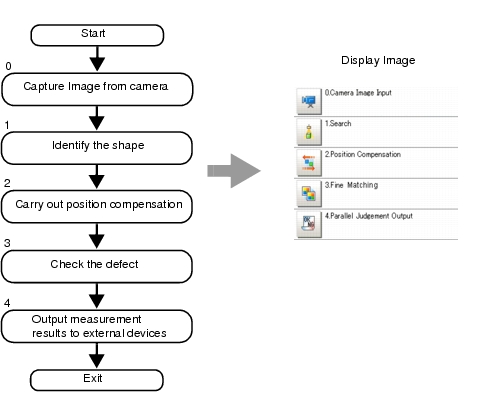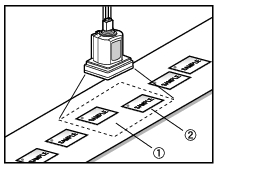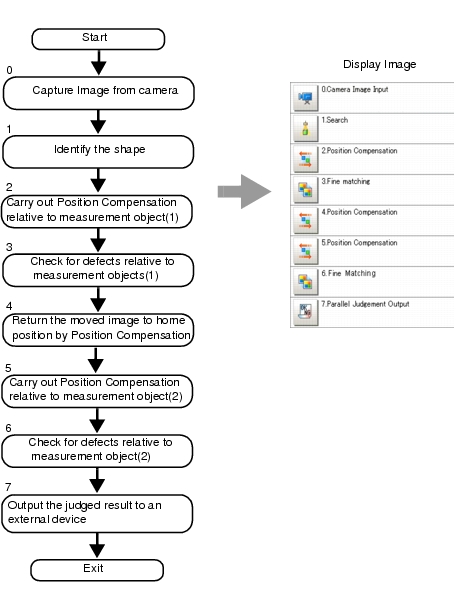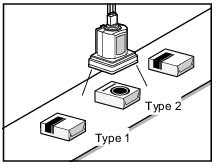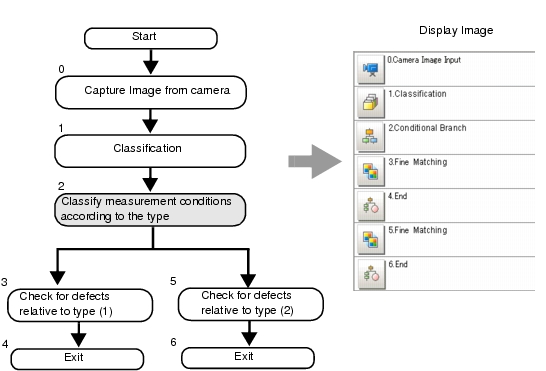Design Measurement Contents
A wide range of measurement objects and corresponding Processing items are available in this product. By combining these Processing items, measurement for different purposes can be implemented.
This combinations of Processing items are called as "Scene". You can prepare many scenes beforehand, so as to toggle between scenes easily and change measurement contents.
This combinations of Processing items are called as "Scene". You can prepare many scenes beforehand, so as to toggle between scenes easily and change measurement contents.
Contents of Scene
A processing item registered in a scene is called a "processing unit", and processing units in a scene are sequentially numbered (processing unit No.) from zero in the order of registration. When executing measurement, the processing items that have been set are executed in the sequence of processing unit. No.
For details, see Selecting a Processing Item.
Selecting a Processing Item.