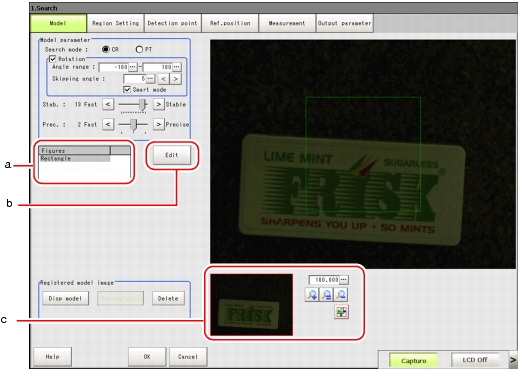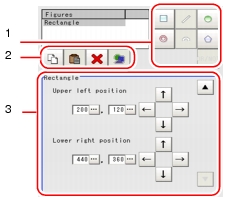"Figure Setting" Area
Registers a figure when registering or setting a measurement region or model.
- Figures
Lists the names of the registered objects. The figure at the bottom of the list is the most foreground object. The upper place the object is listed in, the more background it is displayed.
- [Edit]
Used to edit a figure. The following figure editing tool is displayed.
- Drawing tool buttons
Sets up objects, such as figures and text. The number and type of the objects available are different depending on the item to work with (ex. "Result display", "Model", "Region setting"). For details, see
 Corresponding Image List of Processing Items
Corresponding Image List of Processing Items.
- Object editing buttons
Buttons for editing objects
- Details
Shows the details of the selected figure. Object coordinates or radius can be specified. Tapping [

] or [

] will display the items currently not displayed.
- "Zoom browser" area
 Corresponding Image List of Processing Items.
Corresponding Image List of Processing Items.
 Using Zoom Function
Using Zoom Function