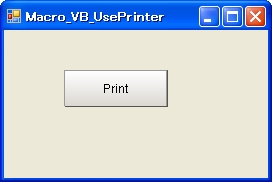Use Printer
Overview
Print by the printer.
Specification of this example
Behavior
Count the measurement result by Macro. When click the button on the PanDA form, print the result.
Screenshot
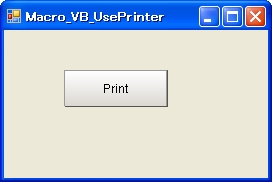 How to try this example
How to try this example
1.Click the link below, then the folder containing zip file automatically opens.
 File
File
2.Right-click and hold on the zip file, and drop it on working window of FJ system, then the demo-tool automatically starts.
3.Click "Start PanDA Form" button in the program, then the PanDA form will start.
4.Click "Re-Measure" button, then system remeasures example image files.
Count the number of OK/NG, print the result at clicking the button on the form.
How to implement
Scene data
Unit No.
|
Processing Item
|
0.
|
Camera Image Input
|
1.
|
Search
|
2.
|
Macro
|
The Macro Program below segment is to be set in '2.Macro'.
Macro Program
In regard to Macro, Refer to
 Macro Sample:Count the number of mesurement results OK/NG and display
Macro Sample:Count the number of mesurement results OK/NG and display.
Process of UI unit
Public Class Macro_VB_UsePrinter
Private Sub ImageButton1_Click(ByVal sender As System.Object, ByVal e As System.EventArgs) Handles ImageButton1.Click
PrintDocument1.Print()
Me.Close()
End Sub
Private Sub PrintDocument1_PrintPage(ByVal sender As System.Object, ByVal e As System.Drawing.Printing.PrintPageEventArgs) Handles PrintDocument1.PrintPage
Dim total, cntok, cntng, rateok, rateng As Double '(1)
FZ_PanDAForm.FZ_PanDAForm.GetUnitData(2, "CNT_TOT&", total)
FZ_PanDAForm.FZ_PanDAForm.GetUnitData(2, "CNT_OK&", cntok)
FZ_PanDAForm.FZ_PanDAForm.GetUnitData(2, "CNT_NG&", cntng)
FZ_PanDAForm.FZ_PanDAForm.GetUnitData(2, "RATE_OK#", rateok)
FZ_PanDAForm.FZ_PanDAForm.GetUnitData(2, "RATE_NG#", rateng)
Dim f As New Font("arial", 11, FontStyle.Bold) '(2)
Dim LineHeight As Single = f.GetHeight(e.Graphics)
Dim Y As Integer = 10
e.Graphics.DrawString("Total :" + total.ToString(), f, Brushes.Black, 10, Y)
e.Graphics.DrawString(" OK :" + cntok.ToString(), f, Brushes.Black, 10, Y + LineHeight)
e.Graphics.DrawString(" NG :" + cntng.ToString(), f, Brushes.Black, 10, Y + LineHeight * 2)
e.Graphics.DrawString("Rate(percent)", f, Brushes.Black, 10, Y + LineHeight * 3)
e.Graphics.DrawString(" OK :" + rateok.ToString("F4"), f, Brushes.Black, 10, Y + LineHeight * 4)
e.Graphics.DrawString(" NG :" + rateng.ToString("F4"), f, Brushes.Black, 10, Y + LineHeight * 5)
End Sub
End Class
Explanation
(1)Get the result of Macro.
(2)Format the data to print.
Source codes
Total source codes can be get from
 here
here.