Count the number of mesurement results OK/NG and display it in Text Window
Overview
Calculate OK, NG and total measurement counts, and percentage of OK and NG products.
And display them in Text Window.
Specification of this example
Behavior
At the end of measurement, calculate the number of OK/NG/Total and the percentage of OK/NG which is the judgement result of specified processing unit ([1.Search]).
And display them in Text Window.
Screenshot
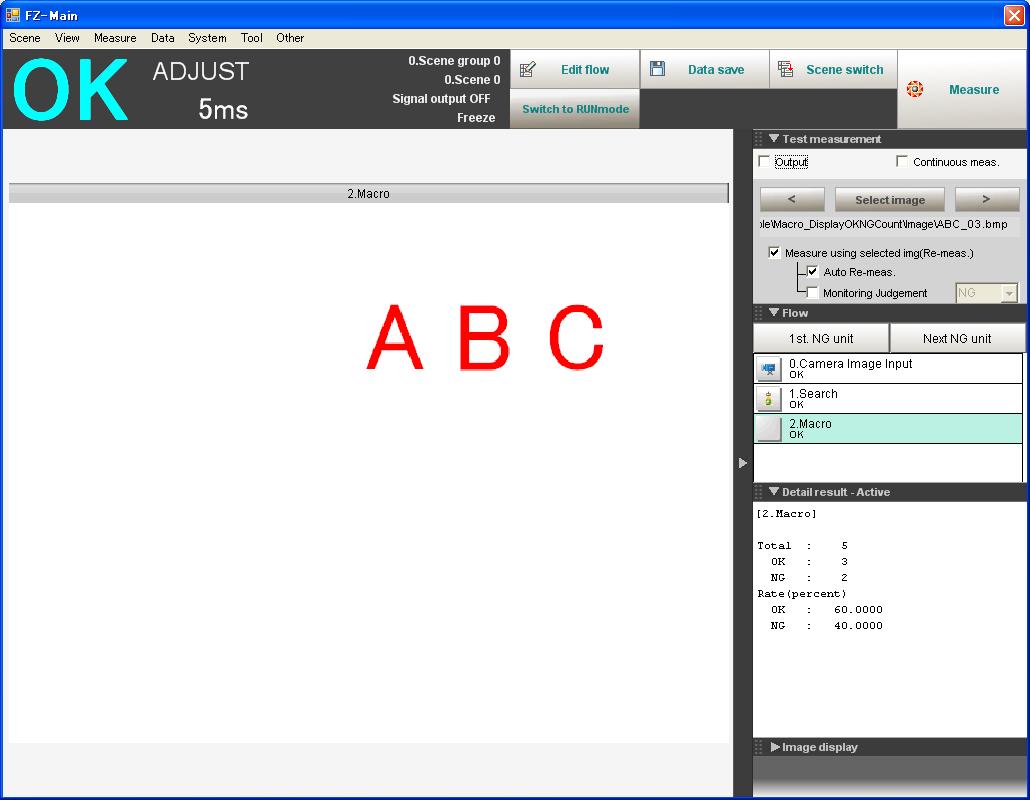
How to try this example
1.Click the link below, then the folder containing zip file automatically opens.
2.Right-click and hold on the zip file, and drop it on working window of FJ system. The images and scene data in zip file are loaded on the program automatically.
3.Re-measure the image. Then System automatically displays the number of OK/NG in Text Window.
How to implement
Scene data
| Unit No. |
Processing Item |
|---|---|
| 0. |
Camera Image Input |
| 1. |
Search |
| 2. |
Macro |
Macro Program
The macro program is inExplanation
(1)Get measurement results of forward unit via external reference data.(2)Count the number of OK/NG/Total.
(3)Calculate the percentage of OK/NG.
(4)Display it in Text Window.