Function Selection (Line Regression)
Functions are selected depending on application.
- In the Item Tab area, tap [Select function].
- Select a function.
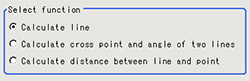 Setting itemSet value
Setting itemSet value
[Factory default]DescriptionSelect function- [Calculate line]
Calculates a straight line providing the shortest distance from multiple points (Line Regression).
Set the Line 0 tab.- Calculate cross point and angle of two lines
Calculates the intersection and angle between 2 Line Regressions.
Set the Line 0 tab and Line 1 tab.- Calculate distance between line and point
Calculates the distance between a Line Regression and a point.
Set the Line 0 and Point tab.