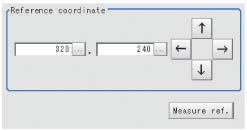Reference Position (Sensitive Search)
When the model is set, this position is automatically set at the same time as the reference position.This item can be used to change the reference position to any desired position.This is handy for measuring the positional deviation from a certain position.
- In the Item Tab area, tap [Ref. position].In the Image Display area, the current reference position will be displayed as the crosshair cursor.
- Tap the position to be set as the reference position.
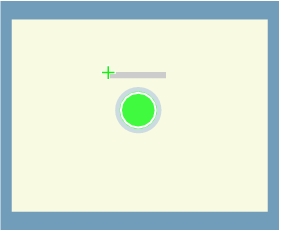
 Note
Note- Displaying the image enlarged makes this tapping easier.
 "Using the Zoom Function" in the "User's Manual"
"Using the Zoom Function" in the "User's Manual"
- Displaying the image enlarged makes this tapping easier.
- If necessary, finely adjust with numeric input and the arrow buttons.To remeasure on the displayed image and set the reference position, tap [Measure ref.].