Parameter Settings (Measurement Image Switching)
Specify the processing unit outputting the images to display.
- Select the target unit in the "Target" area.
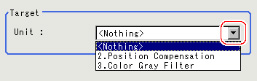
 Note
Note- If <Nothing> is left selected, the measurement image switching measurement result is NG.
Be sure to set something other than <Nothing>. - Only an image conversion related unit prior to this unit can be selected.
- If <Nothing> is left selected, the measurement image switching measurement result is NG.
- Tap [OK].The settings are finalized.