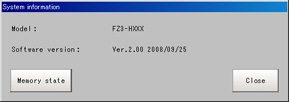Checking System Information [System Information]
The controller model and measurement application version can be checked.
- On the Main screen, tap [System] - [Controller] - [System initialization].
The System Information window is displayed.
- Check the information.
The controller model and measurement application version can be checked.
- Tap [Memory state].
The following information can be checked.
- Available application memory
The application memory is the memory used by all applications.
By confirming remaining capacity, this provides a rough standard for confirming status while operating. - Available data memory
The data memory is the amount of memory that can be used for scene group data.Check the available memory that can be used for unit data and settings data for each unit.
- Tap [Close].
The System Information window closes.