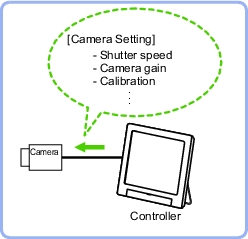Camera Image Input
Set the conditions for loading images from the camera and for storing images of the measured objects.This processing item must be used when measuring.
Used in the Following Case
Important
- When using an intelligent camera FZ-SLCx or an auto-focus camera FZ-SZCx, camera image input and camera image input HDR+ cannot be used together.
- [Camera Image Input] is preset for Unit 0.Do not set any processing item other than camera image input (camera image input HDR+) for Unit 0.
- When switching from a color camera to a monochrome or switching to a camera with a different resolution, reconfigure the settings in the following units.
- If a camera is connected other than the one for the previous settings, the camera settings are returned to their initial settings.
- It is also possible to set multiple camera image input items to the flow and shoot images at different shutter speeds. However, in this case, if the images are logged, only the last camera image input is logged.