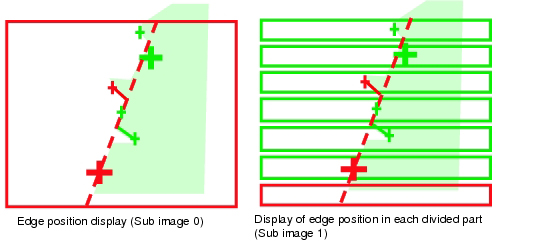Key Points for Test Measurement and Adjustment (Scan Edge Positions)
In addition to the camera input image, the measured region, a graphic display of the measured results, and the edge position (the crosshair cursor) are also displayed as results in the "Image display" area.
The following content is displayed in the "Detail result" area as text.
| |
|---|
| |
| X coordinate of the edge that is the furthest from the start point of the measurement region |
| Y coordinate of the edge that is the furthest from the start point of the measurement region |
| X coordinate of the edge that is the closest to the start point of the measurement region |
| Y coordinate of the edge that is the closest to the start point of the measurement region |
| The average of X coordinates of all the edges |
| The average of Y coordinates of all the edges |
| The maximum distance between the approximate line and edge position (plus direction) |
| The minimum distance between the approximate line and the edge position (minus direction) |
| Deviations in concavity and convexity |
| The straight line's inclination against the measurement region does not include 180, which is displayed as -180. |
| Number of parts for which the detection of edges has failed |
Key Points for Adjustment
Select the adjustment method referring to the following points.
When the measurement results are unstable
| |
|---|
| If the color of the edges to be detected is decided, specify the color with [Edge color].If results are not stable even with the color specified, specify a larger value for the color variance range. |
If noise is detected as an edge, specify larger values for "Noise level" and "Noise width". |