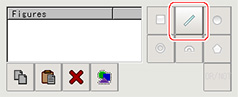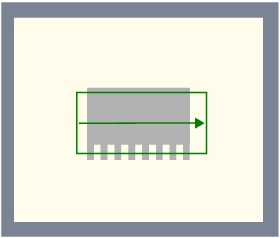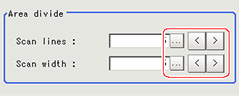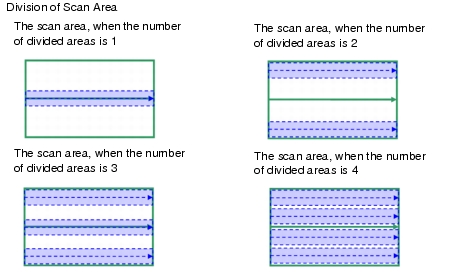Region Setting (Scan Edge Positions)
This item is used to set up the measurement area.
Specify the measurement region for [Scan Edge Position] by using wide straight lines.
- In the item tab area, tap [Region setting].
- Use the Drawing tools to specify the measurement region.
- In the figure setting area, tap [OK].
The measurement region is registered and displayed in the image display area.
- In the "Area divide" area, specify the number of divisions and their width.
By default, the number of scan lines is 5 and the scan width is 5.
- The region is divided equally.
 Note
Note- You can specify enable/disable for each divided region.Tapping a divided region displays the following screen.