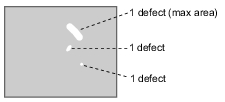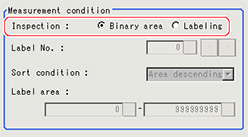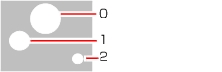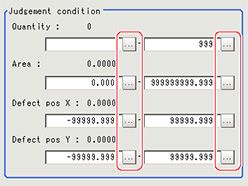Measurement Parameters (Fine Matching)
This item specifies the judgement conditions for measurement conditions and measurement results.
- In the "Item tab" area, tap [Measurement].
- Select "Inspection" in the "Measurement condition" area.
| Set value [Factory default] | |
|---|
| Images that are different from the model will be converted into binary images internally."Inspection" that is used to detect binary images should be selected. |
| Defect is judged based on the total area of white pixels. |
| A white pixel will be detected as 1 label, which is then compared with a label which is consistent with the set conditions to determine whether or not it is a defect. |
If "Binary area" is selected, the following operations are not necessary.
When Labeling is selected, the following items are set.
| Set value [Factory default] | |
|---|
| | Specify the label number used to determine whether defects exist. Different settings for "Sort condition" will lead to different number assignment. |
| Specify the conditions by which label number is re-assigned. When sorting referencing the X and Y coordinates, the upper left is the origin.This will not affect the coordinate systems set up through the [Camera Image Input] calibration. |
| Number re-assigning begins from the labels with smaller areas. |
| Number re-assigning begins from labels with larger area. |
| Number re-assigning begins from the label with a smaller gravity X coordinate. |
| Number re-assigning begins from the label with a larger gravity X coordinate. |
| Number re-assigning begins from the label with a smaller gravity Y coordinate. |
| Number re-assigning begins from the label with a larger gravity Y coordinate. |
| | Specify the range of the area to be judged as a label. |
- When the setting has been changed, tap [Measure] in the "Detail" area to verify whether measurements can be made correctly.
- Set up the judgement condition.
| | |
|---|
| | Specify the range of the number of labels that is judged to be OK.. When "Binary area" is used, the white pixels as a whole will be regarded as one label. |
| | Specify the range of the area that is judged to be OK.. When the "Labeling area" is used, the area of the label number will be specified instead. |
| -99999.9999 to 99999.9999 | Specify the X and Y axis move ranges for the center of gravity positions that are judged to be OK. When the "Labeling area" is used, the center of gravity position of the label number will be specified instead. |
| -99999.9999 to 99999.9999 | Specify the X and Y axis move ranges for the center of gravity positions that are judged to be OK. When the "Labeling area" is used, the center of gravity position of the label number will be specified instead. |
 Note
Note- Defect coordinates give the center of gravity position of detected defects.
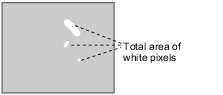 A white pixel will be detected as 1 label, which is then compared with a label which is consistent with the set conditions to determine whether or not it is a defect.
A white pixel will be detected as 1 label, which is then compared with a label which is consistent with the set conditions to determine whether or not it is a defect.