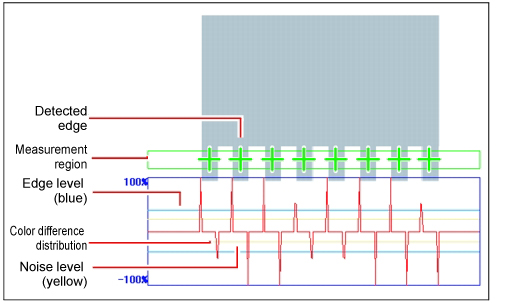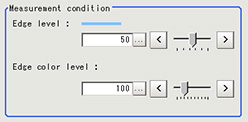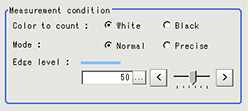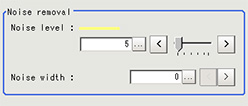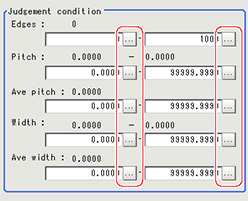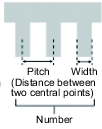Measurement Parameters (Number of Edge Pins)
This item specifies the judgement condition for measurement results.Also specify the range for positions to be judged as OK.
- In the "Item tab" area, tap [Measurement].
The edge profile of the measurement region (straight line) is displayed in the "Image display" area.
- If necessary, specify a value for each item in the "Measurement condition" area.
| Set value [factory default] | |
|---|
| | Specify a color changing level with which the edge is detected. When the measurement result is lower than the actual number of edges, specify a smaller value for the edge level.On the other hand, when the measurement result is higher than the actual number of edges, specify a larger value for the edge level. |
| | Set the emphasis level for the edge color specified with [Edge color]. |
Important
- Up to 1000 edges can be measured, but only a maximum of 256 can be displayed on the screen.
| Set value [factory default] | |
|---|
| | Select an edge color to be measured. |
| | If the pin width or gap is less than 2 pixels, select precise. |
| | Specify the density change level to be detected as edges. When the measurement result is lower than the actual number, specify a smaller value for the edge level (or the minimum level).On the other hand, when the measurement result is higher than the actual number, specify a larger value for the edge level (or the minimum level). |
- If necessary, set each item in the "Noise removal" area.
| Set value [factory default] | |
|---|
| | When detection is affected by noise, increase this value. |
| | Set the width for judging noise. When detection is affected by noise, increase this value. |
- When the setting has been changed, tap [Measure] in the "Detail" area to verify whether measurements can be made correctly.
- Set up the judgement condition.
| | |
|---|
| | Specify a range to be judged as OK. |
| |
| |
| |
| |