Output Parameters (Barcodes+)
Select how measurement results are output to an external device.This item can be changed if necessary.Normally, the factory default value will be used.
- Tap [Output parameter] in the "Item tab" area.
- Specify each of the following items.
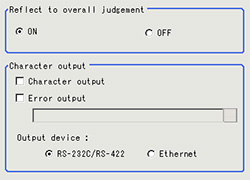 Setting itemSet value
Setting itemSet value
[Factory default]Description- [ON]
- OFF
Enables choosing whether or not the judgement results of this processing unit is reflected in the scene overall judgement.Character output- Checked
- [Unchecked]
Set whether to output character strings.The output parameter character output function is only enabled when the communications module selection is non-procedure.When the communications module selection is set to PLC Link, this function is ignored.Error output- Checked
- [Unchecked]
Set whether to output errors.The output parameter character output function is only enabled when the communications module selection is non-procedure.When the communications module selection is set to PLC Link, this function is ignored.Error output character string-Input the character string output when there is an error.
Up to 20 characters can be input.Output Destination- [RS-232C/RS-422]
- Ethernet
Set the output destination.