Model Registration (Shape Search+)
Register the parts to measure as the model.
The position at the time of registration is also registered in the model information.Place the measurement object in the correct position when registering a model.
The position at the time of registration is also registered in the model information.Place the measurement object in the correct position when registering a model.
- In the "Item tab" area, tap [Model].When setting a new model, you do not have to tap [Model].
- Use the drawing tools to specify the model registration range.
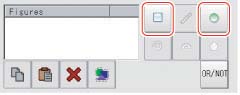
- This sets the model parameter.
 Setting itemSet value
Setting itemSet value
[factory default]DescriptionUpper limit-180 to 180
[0]When the measurement object is rotating, set how large the angle range is for creating rotated models.The skipping angle is set automatically.Lower limit value-180 to 180
[0]Reverse- Checked
- [Unchecked]
Specify whether to allow the reverse of light and dark for the model.