Measurement Parameters (EC Circle Search)
This item specifies the judgement conditions for measurement results.Specify to what degree OK is still judged in relation to measurement result coordinates (X,Y) and the circle evaluation value with the model.
- In the "Item tab" area, tap [Measurement].
- Select the search type.
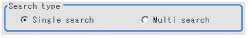 Setting itemSet value
Setting itemSet value
[factory default]DescriptionSearch type[Single search]This is set when there is one search target.Multi searchThis is set when there is more than one search target. - Set the measurement conditions.For single search
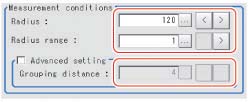
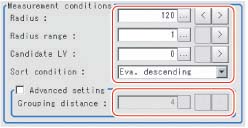 Setting itemSet value
Setting itemSet value
[factory default]DescriptionRadius1 to 9999
[Radius drawn using circle resister]This item sets the radius of the circle measured.
This is displayed on the screen with a solid blue line.Radius range[1] to 9999This measures the measured circle radius ± the permitted radius width.
This is displayed on the screen with a broken blue line.[0] to 100Specify the threshold value used when detecting candidate points in an EC circle search.Specify a smaller value when model search results are unreliable.Sort condition
(Multi search only)- X ascending
- X descending
- Y ascending
- Y descending
- Eva. ascending
- [Eva. descending]
- Radius ascending
- Radius descending
Specify the conditions by which label number is re-assigned.
When sorting referencing the X and Y coordinates, the upper left is the origin.Detail- Checked
- [Unchecked]
Place a check in order to set the grouping distance.1 to 10
[4]When circles measured overlap, this sets the distance for distinguishing circles.
The smaller this value, the easier to distinguish circles.For monochrome cameras:For a monochrome camera only, the circle color parameters are displayed.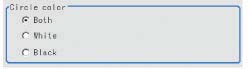 Setting itemSet value
Setting itemSet value
[factory default]DescriptionCircle color- [Both]
- White
- Black
This sets the circle color with the brightness. - Set up the judgement condition.
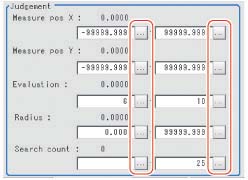
 Note
Note- The values beside each item are measurement results of the displayed image.Take these values into consideration to determine the upper and lower limits.
Setting itemSet valueDescriptionCenter position X-99999.9999 to 99999.9999Specify the range of X-axis shifting that is judged to be OK.Center position Y-99999.9999 to 99999.9999Specify the range of Y-axis shifting that is judged to be OK.Evaluation0 to 100Specify the range of circle evaluated values that are judged to be OK.Radius0 to 99999.9999Specify the area range of radiuses that is judged to be OK.Count0 to 255Specify the range of quantities that is judged to be OK.